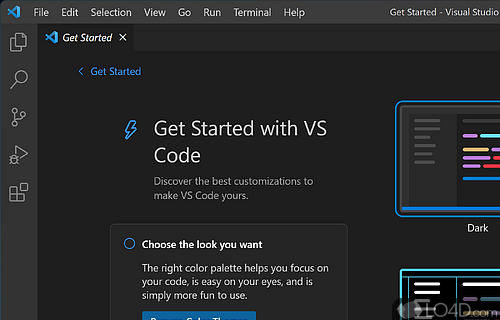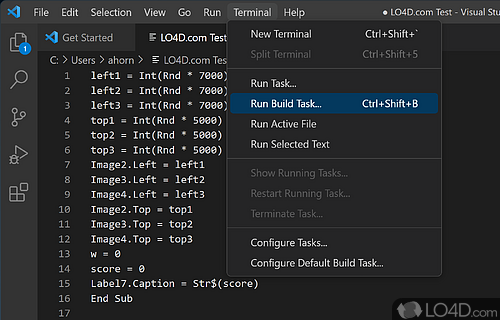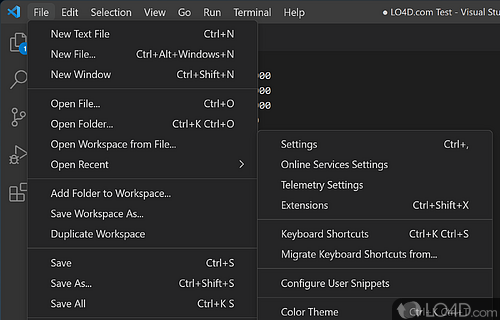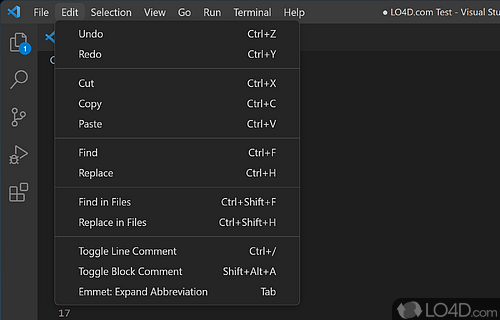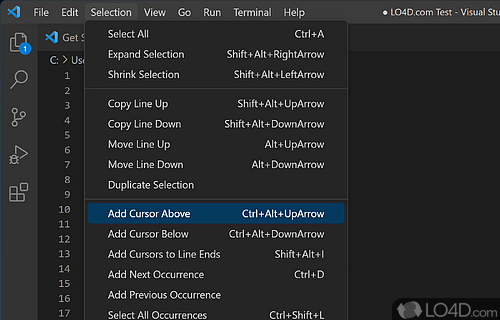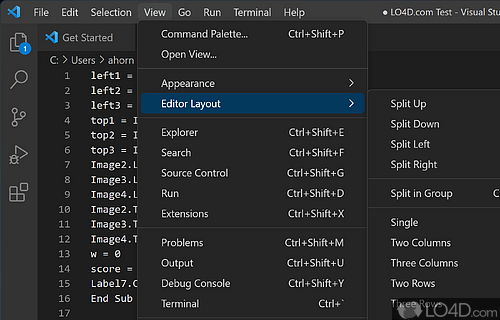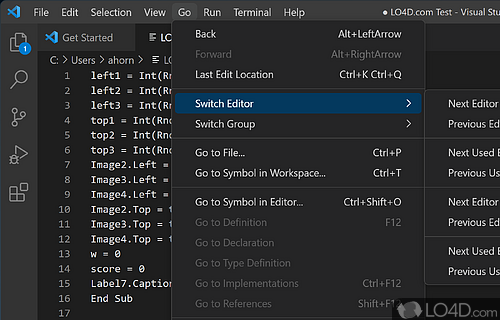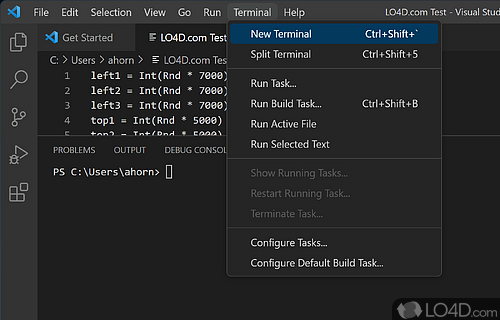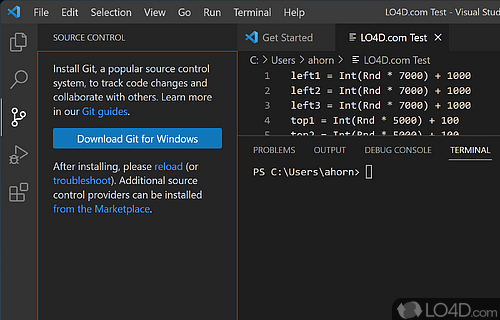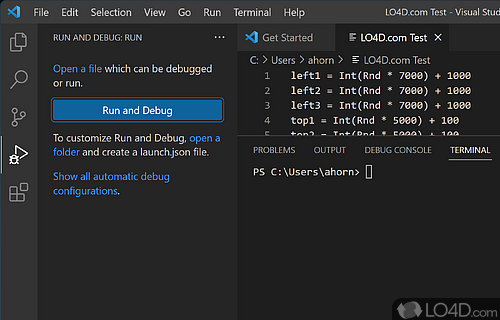Source code editing with version control and syntax for many languages.
Microsoft has released a free code editor with GIT support in the form of VSCode.
It's a stripped-down version of Microsoft's official development environment focused exclusively on the code editor. It is cross-platform and supports the syntax of a large number of programming languages.
Create ASP.NET apps and web applications
Microsoft promises that applications with ASP.NET Framework and Node applications in particular should be able to be created very quickly. Website creation with HTML, CSS, JSON, LESS, SASS, PHP JavaScript and other technologies is quite easy with it. Your project can be set up as a Git repository.
The environment does not have any flaunting, focusing exclusively on offering flexibility and simplicity to precisely promote that compatibility on the different platforms it offers, beyond support for Git repositories or the possibility of opening several instances of files in the same window.
Source control is a built-in feature of Visual Studio Code. It has a dedicated tab inside of the menu bar where users can access version control settings and view changes made to the current project. To use the feature, Visual Studio Code must be linked to any supported version control system (Git, Apache Subversion, Perforce, etc)
Final words
Overall, VSCode is am exceptional code editor from Microsoft that also runs on Mac and Linux. If you're a developer, you might want to take a look.
Features of Visual Studio Code
- Azure: VS Code is great for deploying your web applications to the cloud.
- Extension API: Learn how to write a VS Code extension.
- Intro Videos: Begin your journey with VS Code through these introductory videos.
- Languages: Learn about VS Code's support for your favorite programming languages.
- Node.js: This tutorial gets you quickly running and debugging a Node.js web app.
- Settings: Customize VS Code for how you like to work.
- Setup: Install VS Code for your platform and configure the tool set for your development needs.
- Tips and Tricks: Jump right in with Tips and Tricks to become a VS Code power user.
- User Interface: Introduction to the basic UI, commands and features of the VS Code editor.
Compatibility and License
Visual Studio Code is released under the MIT License for the Windows operating system from programming software. This means you can download, install, run and share the program freely without any restrictions. The source code is also open which means anybody can freely modify this software.
What version of Windows can Visual Studio Code run on?
Visual Studio Code can be used on a computer running Windows 11 or Windows 10. Previous versions of the OS shouldn't be a problem with Windows 8 and Windows 7 having been tested. It comes in both 32-bit and 64-bit downloads.
Other operating systems: The latest Visual Studio Code version from 2026 is also available for Mac.
Filed under:
- Visual Studio Code Download
- Free Programming Software
- Open source and GPL software
- Code Compiling Software